Thanks to the library IbPy is very easy to access the Interactive Brokers API with Python and perform all the functionality it allows.
In this post I share a very basic use of it just for downloading the updated porftolio.
"""
This script will contain functions for accessing the IB API
"""
#===============================================================================
# LIBRARIES
#===============================================================================
from ib.opt import ibConnection, message
from time import sleep
#===============================================================================
# Class IB_API
#===============================================================================
class IB_API:
"""
This class will establish a connection to IB and group the different
operations
"""
def __init__(self):
"""
Connection to the IB API
"""
print "Calling connection"
# Creation of Connection class
self.connection = ibConnection()
# Register data handlers
self.connection.registerAll(self.process_messages)
# Connect
self.connection.connect()
def process_messages(self, msg):
"""
Function that indicates how to process each different message
"""
if msg.typeName == "updatePortfolio":
print msg
def get_account_updates(self):
"""
Call for updated portfolio information
"""
print "Calling Portfolio"
self.connection.reqAccountUpdates(1, '')
sleep(10)
if __name__ == '__main__':
ib = IB_API()
ib.get_account_updates()
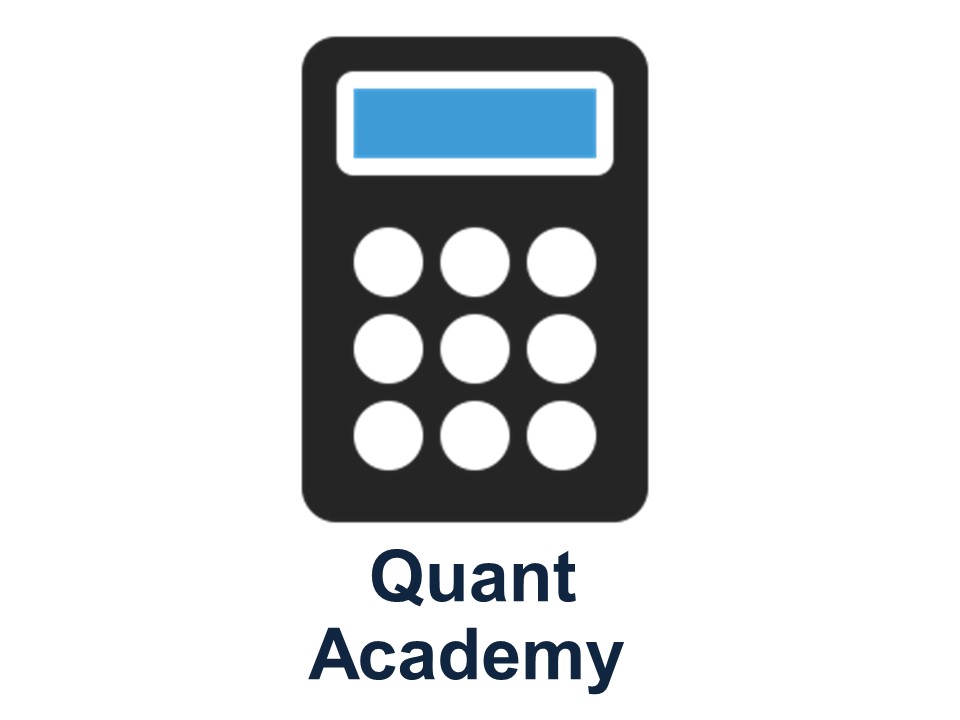
Recent Comments